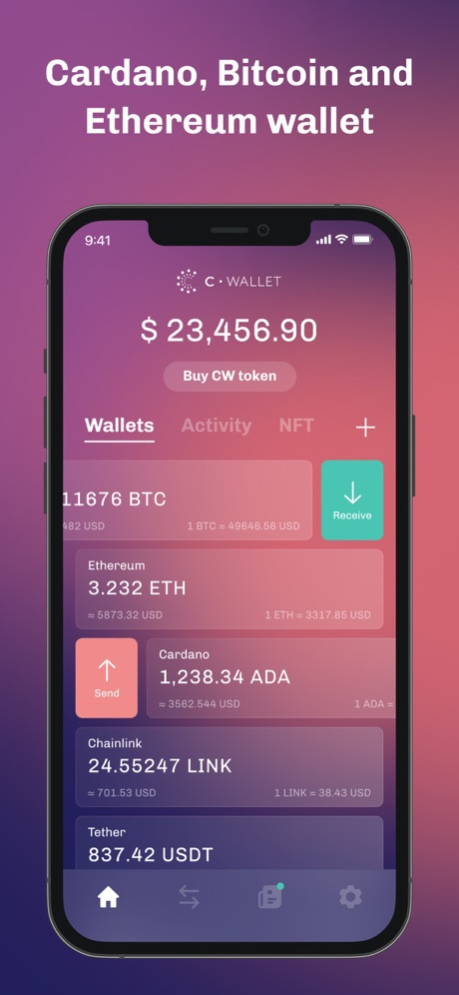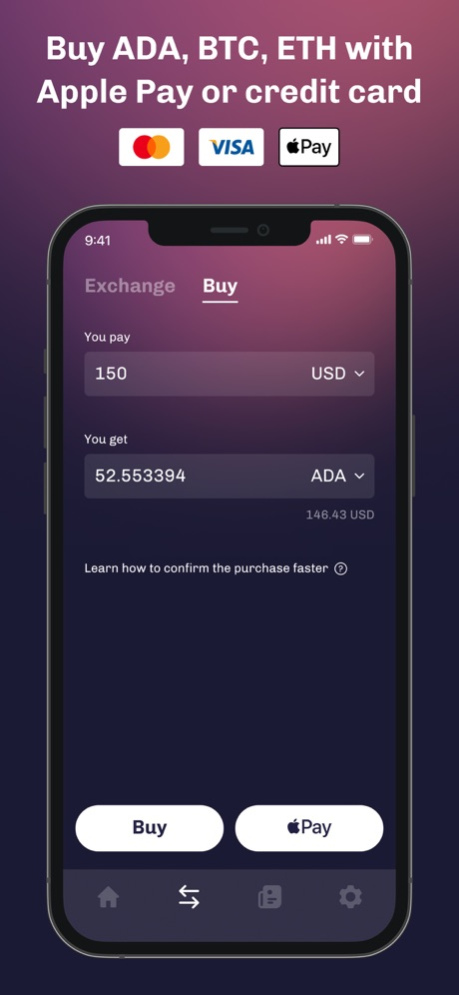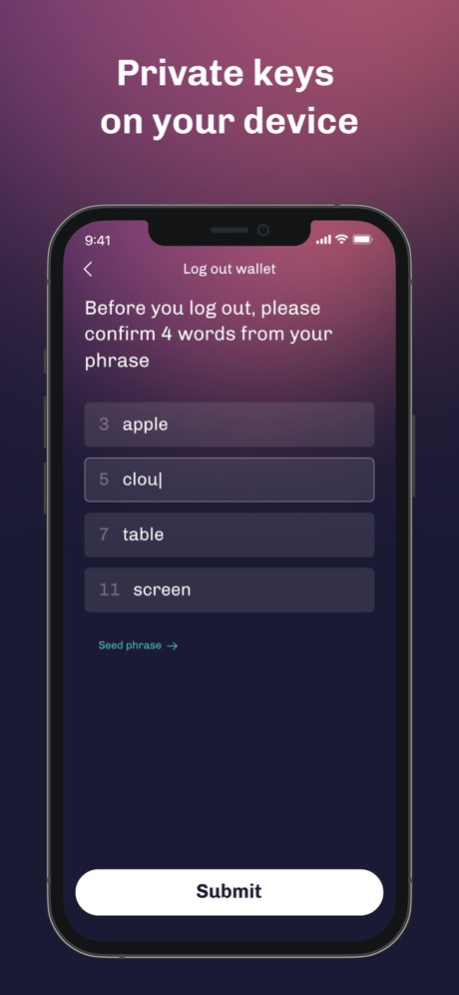CWallet - ADA Crypto Wallet 2.2
Free Version
Publisher Description
CWallet is an easy-to-use crypto wallet for Cardano, Bitcoin, Ethereum, ERC20 and Cardano Native tokens. With CWallet you can buy, exchange and manage your crypto.
Features
• Buy Bitcoin (BTC), Cardano (ADA), Ethereum (ETH) with a credit/debit card or Apple Pay
• Stake your ADA and earn rewards with hight interest rates from our hand-picked pools
• Exchange crypto (100+ coins and tokens)
• Collect NFTs: receive and store them, send to your friends.
• Private keys on your device
• Over 30 supported fiat currencies
• Available for use in 5 languages
• Protect your crypto wallet with PIN and Face ID
Buy cryptocurrency with a debit / credit card or Apple Pay
You can easily buy Bitcoin (BTC), Ethereum (ETH), Cardano (ADA), Stable coins and various DeFi tokens by using a built-in purchase feature.
Send and Receive cryptocurrency
Send and receive any of the supported coins using text addresses or QR codes.
Secure your digital currency
Do not allow centralized exchanges to control your crypto. They can be hacked and you can lose your funds. With CWallet—you own your private keys and only you—control your crypto. Secure your wallet with PIN or Face ID.
All crypto — in one place
Store all your favorite cryptocurrencies in one place with one mnemonic phrase. If you are tired of having numerous wallets and saving private keys for each coin separately—CWallet is here to resolve that issue. CWallet allows you to send, store Bitcoin (BTC), Cardano (ADA), Ethereum (ETH), Cardano Native tokens and popular DeFi tokens.
Supported cryptocurrencies
Over 1000 coins
Bitcoin (BTC)
Ethereum (ETH)
Cardano (ADA)
Cardano Native tokens
CardWallet (CW)
Occam.fi (OCC)
Cardstarter (CARDS)
Gerowallet (GERO)
Uniswap (UNI)
Aaave (AAVE)
Yearn.finance (YFI)
Polygon (MATIC)
Sushiswap (Sushi)
Binance (BNB)
Tether USD (USDT)
TrueUSD (TUSD)
USD Coin (USDC)
Chainlink (LINK)
Basic Attention Token (BAT)
Compound (COMP) and more.
Supported fiat currencies:
United States Dollar (USD), Australian Dollar (AUD), Canadian Dollar (CAD), Swiss franc (CHF), Euro (EUR), Pound sterling (GBP) and more.
24/7 Global human support
Your questions will be answered in a timely manner by our 24/7 global human support team.
World Class UI/UX and engineering
The CWallet team has built an incredible app which gives you easy access to the world of crypto. The User Interface(UI) has been validated by professionals with experience of working for PayPal, Apple, Cisco, and other renowned companies. Our tech team has a decade of experience in development and cryptography.
Join our community
We would be very happy to hear your feedback and chat with you as well! We are a community-driven project which means you will even be able to participate in the voting process for new features and much more!
Telegram - @cardwallet_community
Twitter - @CWallet_fi
Mar 23, 2022
Version 2.2
Hi there!
A new version of CWallet is available. We fixed some minor bugs and improved application security and speed.
About CWallet - ADA Crypto Wallet
CWallet - ADA Crypto Wallet is a free app for iOS published in the Accounting & Finance list of apps, part of Business.
The company that develops CWallet - ADA Crypto Wallet is CardSoft OU. The latest version released by its developer is 2.2.
To install CWallet - ADA Crypto Wallet on your iOS device, just click the green Continue To App button above to start the installation process. The app is listed on our website since 2022-03-23 and was downloaded 3 times. We have already checked if the download link is safe, however for your own protection we recommend that you scan the downloaded app with your antivirus. Your antivirus may detect the CWallet - ADA Crypto Wallet as malware if the download link is broken.
How to install CWallet - ADA Crypto Wallet on your iOS device:
- Click on the Continue To App button on our website. This will redirect you to the App Store.
- Once the CWallet - ADA Crypto Wallet is shown in the iTunes listing of your iOS device, you can start its download and installation. Tap on the GET button to the right of the app to start downloading it.
- If you are not logged-in the iOS appstore app, you'll be prompted for your your Apple ID and/or password.
- After CWallet - ADA Crypto Wallet is downloaded, you'll see an INSTALL button to the right. Tap on it to start the actual installation of the iOS app.
- Once installation is finished you can tap on the OPEN button to start it. Its icon will also be added to your device home screen.